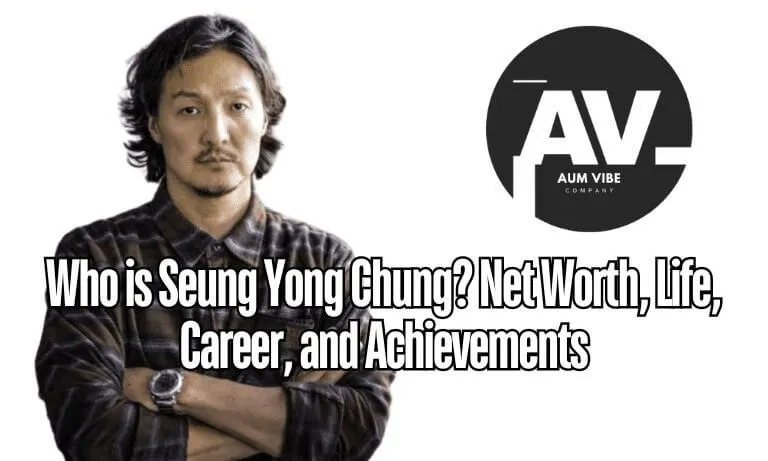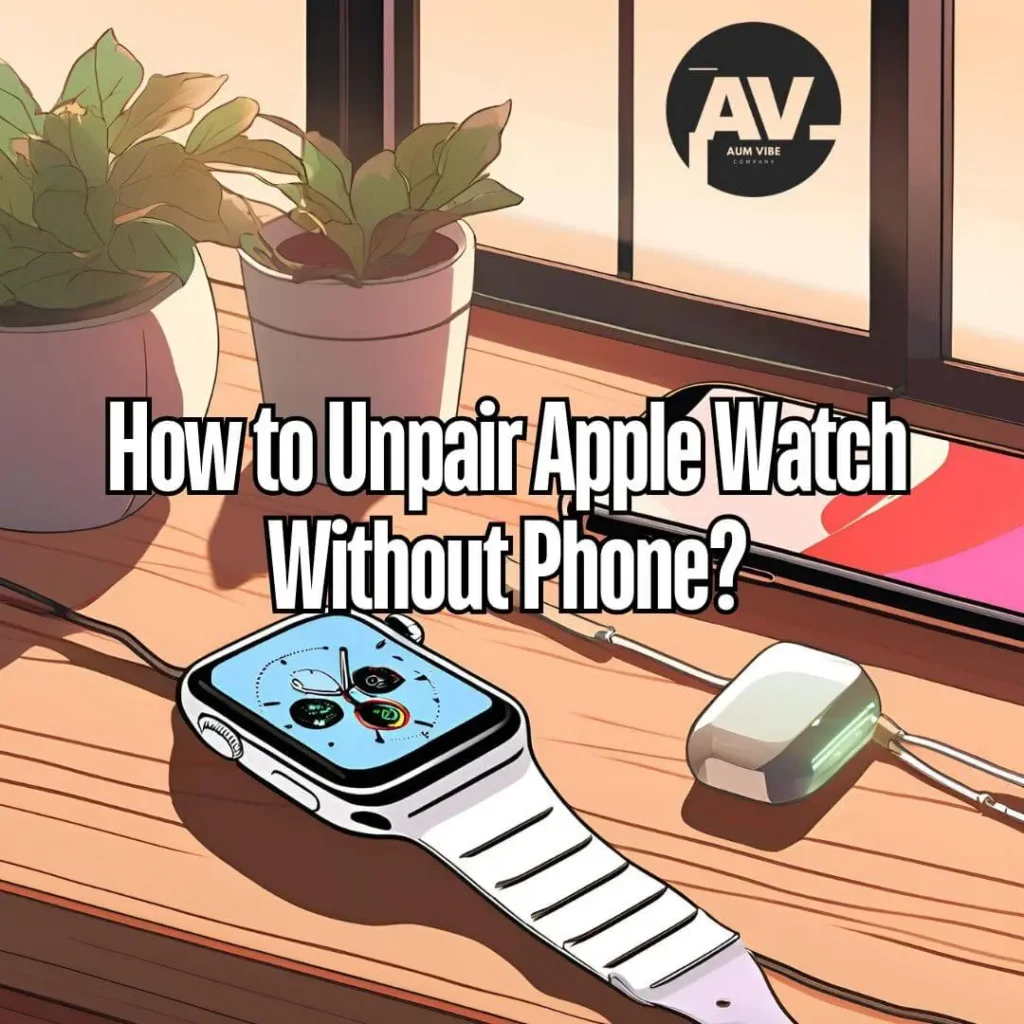
How to Unpair Apple Watch Without Phone
How to Unpair Apple Watch Without Phone? Unpairing your Apple Watch without having access to your phone may seem like a challenging task, but it’s quite simple when you know the steps. Whether you’ve misplaced your iPhone, upgraded to a new one, or forgotten your Apple Watch passcode, unpairing your watch can still be accomplished directly from the watch itself. So, How to Unpair Apple Watch Without Phone?
To unpair an Apple Watch without a phone, place the watch on its charger, press and hold the side button until the power options appear, then firmly press the “Power Off” slider and select “Erase All Content and Settings.” This will reset the watch and unpair it from your iPhone.
In this guide, we’ll walk you through the process, covering different scenarios such as unpairing without an old phone, without a password, and more.
How to Unpair Apple Watch Without Phone?
If you need to unpair your Apple Watch without access to your iPhone, follow these steps to ensure the process is done correctly. The steps are applicable to all models, including Apple Watch Series 3 and above.
- Place Your Apple Watch on the Charger: Ensure that your Apple Watch is charging throughout the process to avoid interruptions.
- Press and Hold the Side Button: Hold the side button until the power options appear on the screen.
- Press and Hold the Power Off Slider: Instead of simply sliding to power off, firmly press and hold the “Power Off” slider until more options appear.
- Tap “Erase All Content and Settings”: Select this option to reset and unpair your watch from any paired device.
- Confirm and Complete the Reset: Once selected, the Apple Watch will erase all data, including your passcode and pairings, restoring it to factory settings.
You may also like: How to Unpair Apple Watch from iPhone
How to Unpair Apple Watch Without Old Phone?
If your iPhone is no longer available, such as if it’s lost or damaged, you can still unpair the Apple Watch directly from the watch itself. Follow the steps mentioned above to access the reset function. This method is helpful for situations where you cannot access the original paired device.
Additionally, you can remove the Apple Watch from your iCloud account, which breaks the link between the device and your Apple ID. To do this:
- Go to iCloud.com from any web browser.
- Sign in with your Apple ID and password.
- Navigate to “Find iPhone”: Click on “All Devices” and find your Apple Watch.
- Remove Apple Watch: Select the watch and choose “Erase Apple Watch.” This will remove the device from your iCloud account and unpair it from your iPhone.
How to Unpair an Apple Watch Without the Phone and Password?
If you’ve forgotten your Apple Watch passcode, you can still unpair and reset it by using the same method described above. When prompted for the passcode, the reset process will allow you to erase all content and settings without needing the passcode.
It’s crucial to understand that this will completely erase your Apple Watch, including all data and settings. If you have iCloud backups enabled, you can later restore your data when pairing the watch to a new device.
How to Unpair Apple Watch from Old Phone Without Phone?
In cases where the paired iPhone is no longer available or functional, you can utilize the iCloud method to unpair your Apple Watch. After erasing the device via iCloud, it will be unlinked from the old iPhone, allowing you to pair it with a new phone.
Step-by-Step: Unpairing Apple Watch Without Phone (Apple Watch Series 3 and Later)
- Unlock Your Apple Watch: Click the Digital Crown on the side of the watch to access the apps.
- Open the Settings App: Tap on the Settings icon, which looks like a gear.
- Scroll Down to “General”: Once inside Settings, scroll down until you find “General.”
- Tap “Reset”: At the bottom of the General section, you’ll see the “Reset” option.
- Erase All Content and Settings: Select this to begin the unpairing process.
- Confirm the Reset: If prompted for a password, enter it. If not, proceed to erase the device.
- Complete the Process: Your Apple Watch will now reset and unpair from the iPhone.
How to Unpair Apple Watch Without Phone Series 3?
The process to unpair an Apple Watch Series 3 without a phone is no different than later models. Simply follow the steps outlined earlier to erase all content and settings directly from the watch.
How to Unpair Apple Watch and Pair to a New Phone Without the Old Phone?
Once you’ve unpaired the Apple Watch from the old phone, pairing it with a new phone is straightforward. When you turn on your Apple Watch after the reset, you’ll be prompted to pair it with a new iPhone. Ensure your iPhone has the latest version of iOS, then follow the on-screen instructions to complete the pairing process.
Table: Quick Steps for Unpairing Apple Watch Without Phone
| Step | Action |
| 1 | Place Apple Watch on charger |
| 2 | Hold side button until power options show |
| 3 | Firm press on the Power Off slider |
| 4 | Tap “Erase All Content and Settings” |
| 5 | Confirm and complete the reset |
By understanding these techniques, you can easily manage your Apple Watch in various scenarios.
Why Unpairing an Apple Watch is Necessary?
Unpairing your Apple Watch is important when you’re looking to reset it, transfer it to a new iPhone, or sell it. If you don’t unpair the device properly, it will remain linked to your Apple ID, which can cause issues when trying to pair it with another phone or user.
When you unpair the watch, it automatically creates a backup of its data to iCloud, which can be restored later. However, without your iPhone, the unpairing process is slightly different.
Frequently Asked Questions – FAQs – How to Unpair Apple Watch Without Phone?
Can I unpair my Apple Watch without my iPhone?
Yes, you can unpair your Apple Watch directly from the watch itself by going into Settings → General → Reset → Erase All Content and Settings.
What happens if I unpair my Apple Watch without my phone?
Unpairing your Apple Watch without a phone will erase all data and settings, and it will no longer be linked to your Apple ID. You can later restore the watch when pairing it with a new device.
Can I unpair my Apple Watch if I’ve forgotten the passcode?
Yes, you can unpair the Apple Watch by using the method described above without needing to enter your passcode.
How do I unpair my Apple Watch if I lost my old iPhone?
You can either reset the watch directly from the watch itself or use iCloud.com to erase the watch and remove it from your account.

Does unpairing the Apple Watch delete all data?
Yes, unpairing will erase all data, but a backup will be created in iCloud if your iPhone is available. If not, you will lose all data on the watch.
Can I pair my Apple Watch to a new phone without unpairing it from the old one?
You must unpair the Apple Watch from the old iPhone before pairing it with a new phone. This can be done using the methods outlined in this guide.
Will resetting my Apple Watch remove it from iCloud?
Resetting the watch will erase it from your device list, but you may need to log in to iCloud.com to fully remove it from your account.
How long does it take to unpair an Apple Watch?
The unpairing process typically takes a few minutes, depending on the model and the amount of data stored on the watch.
Can I use my Apple Watch after unpairing it?
No, after unpairing, the watch will need to be paired with an iPhone to function again.
How do I unpair my Apple Watch if it’s stuck on the Apple logo?
You may need to force a restart by holding down the side button and the Digital Crown until the Apple logo disappears. If the problem persists, try erasing the watch from iCloud.
Conclusion – How to Unpair Apple Watch Without Phone?
Knowing how to unpair your Apple Watch without a phone is a valuable skill, especially in situations where your iPhone is unavailable or forgotten. By following the steps outlined in this guide, you can reset your Apple Watch, clear your data, and prepare it for a new pairing. Whether you’re using an Apple Watch Series 3 or a newer model, the process is easy and quick, allowing you to regain control of your device in no time. Now, you should have got the answer to “How to Unpair Apple Watch Without Phone.”