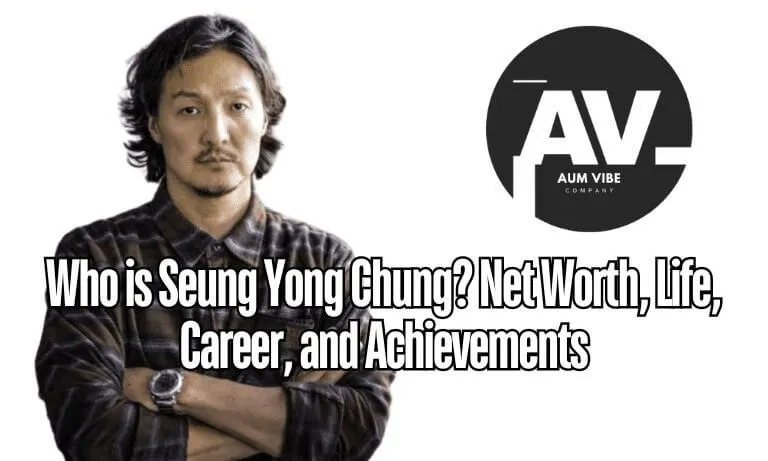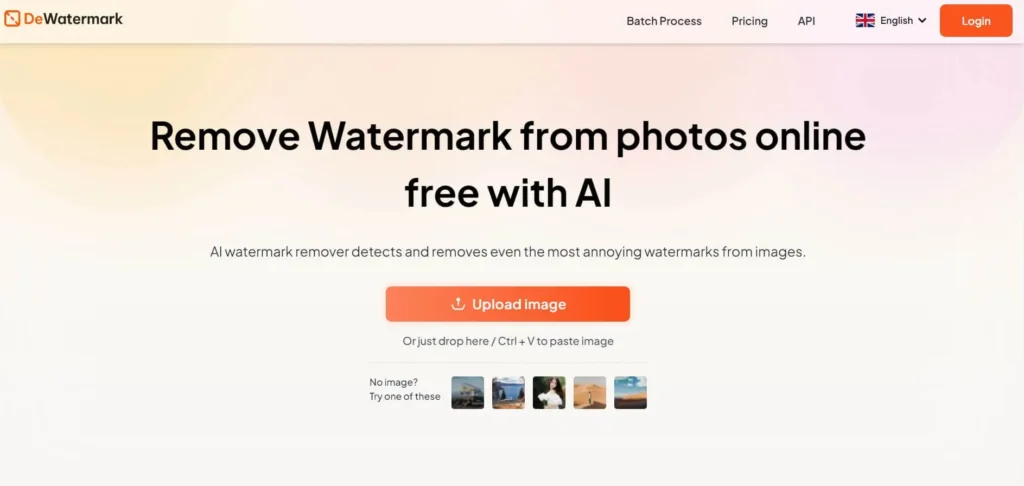
Remove Watermarks From Photos Using Dewatermark.ai
In today’s digital age, watermarks are commonly used by creators, photographers, and designers to protect their work from unauthorized use. However, there are situations where you might want to remove watermarks from images for legitimate purposes, such as enhancing a personal photo or preparing an image for a project. Fortunately, advanced AI technology has made watermark removal simpler and more efficient than ever before.
In this article, we will explore how to remove watermarks from photos using the AI watermark remover tool at DeWatermark.ai. We’ll walk you through the process step by step, explain the key features of the tool, and answer frequently asked questions. By the end, you’ll have everything you need to efficiently remove watermarks from your photos using AI-powered technology.
What is an AI Watermark Remover?
An AI watermark remover uses artificial intelligence and machine learning algorithms to detect and eliminate watermarks from images. Unlike traditional methods, which may require manual editing or advanced image editing software, AI tools can automatically identify and remove watermarks from photos with high accuracy. These tools are fast, efficient, and often produce excellent results, retaining the quality of the original image.
Why Use DeWatermark.AI for Watermark Removal?
DeWatermark.ai is a powerful online tool designed to automatically remove watermarks from images using AI technology. Unlike traditional image editing software, which can be time-consuming and complex, DeWatermark offers a straightforward and user-friendly platform that allows you to remove watermarks quickly and easily. Here are a few reasons why you should choose DeWatermark for watermark removal:
- AI-powered accuracy: Detects and removes even the most complex watermarks with high precision.
- Retains image quality: The tool ensures that the original image quality is maintained, even when enhancing the image during the removal process.
- Free and accessible: The basic watermark removal features are free to use, and it works on all devices, including desktops, tablets, and smartphones.
- Flexible editing: The in-app AI brush tool allows for manual corrections to ensure pixel-perfect results.
Now, let’s explore how to use this tool to remove watermarks from your photos.
How to Remove Watermarks from Photos with DeWatermark.ai?
Step 1: Upload Your Watermarked Image
The first step in removing a watermark from a photo is to upload the image that contains the watermark. DeWatermark makes this process extremely simple. You can either drag and drop your image into the tool or use the “Upload” button to choose the file from your device.
- Tip: DeWatermark supports multiple image file formats, so you can upload JPEG, PNG, and other commonly used file types without any issues.
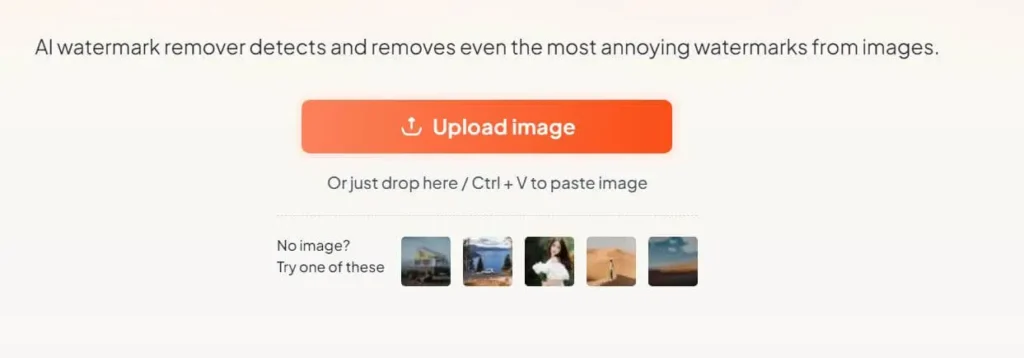
Step 2: Let the AI Detect and Remove the Watermark
Once your image is uploaded, the AI watermark remover will automatically begin scanning your image. The AI uses powerful detection algorithms to identify the watermark(s) in your photo. It can remove even the most complicated logos, text, or watermark layers that are deeply embedded into the image.
- How It Works: The tool separates the watermark from the rest of the image and processes the area where the watermark was located, ensuring a seamless removal without altering the overall quality of the photo.
Step 3: Use the AI Brush for Pixel-Perfect Results
In some cases, especially with complex watermarks, there may still be minor traces left behind after the automatic removal. To address this, DeWatermark offers a manual AI brush tool. This brush allows you to carefully brush over the remaining watermark details, ensuring that no traces are left behind while maintaining the image’s quality.
- Feature: The AI brush allows you to precisely control the watermark removal process, making it ideal for stubborn or intricate watermarks.
Step 4: Download the Watermark-Free Image
Once you’re satisfied with the result, it’s time to download your watermark-free photo. DeWatermark gives you the option to choose between the original version and an enhanced HD version of the image. You can download it to your device in just a few clicks.
- Additional Benefit: The AI-enhanced versions often look sharper and more vibrant, providing an even better final product than the original image.
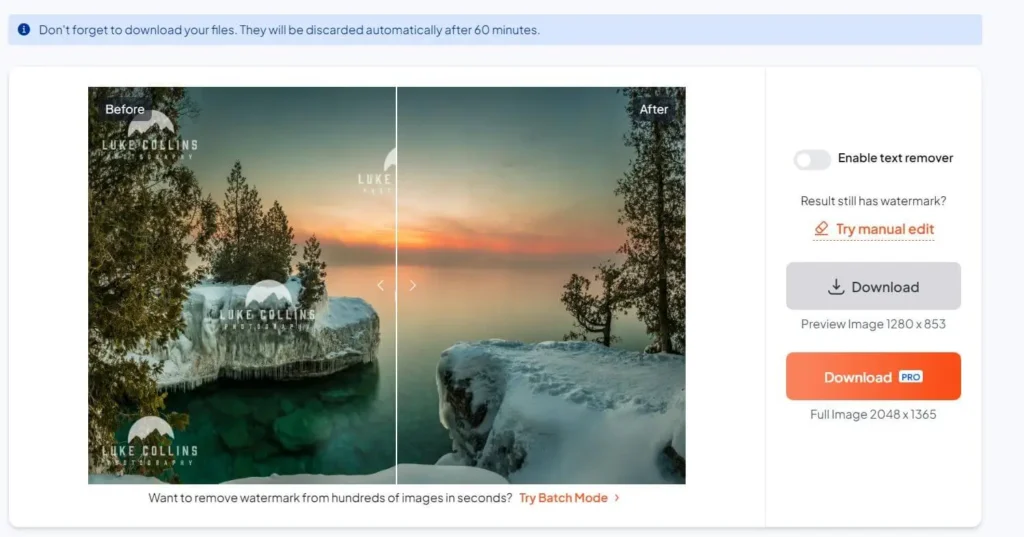
Key Features of DeWatermark.ai
DeWatermark.ai offers a range of features that set it apart from other watermark removal tools. Let’s take a closer look at the key benefits:
1. AI-Powered Watermark Detection
DeWatermark uses advanced AI technology to automatically detect watermarks in your images, even those that are difficult to remove. Whether it’s a logo, text, or a complex multi-layered watermark, the AI identifies and isolates the watermark from the rest of the image.
2. Maintains Image Quality
One of the biggest concerns when removing watermarks from photos is that the quality of the image might suffer. DeWatermark ensures that the original resolution and clarity of your photo are preserved during the watermark removal process. The tool even offers an HD version of your photo if you prefer enhanced quality.
3. Manual AI Brush for Detailed Edits
Sometimes, automated tools can miss small parts of the watermark, especially in complex images. With DeWatermark’s manual AI brush, you can go over these details and remove any leftover traces of the watermark without compromising the integrity of the photo.
4. Free and Easy to Use
DeWatermark offers its basic watermark removal services for free, making it accessible for anyone to use. You don’t need to install any software or pay for a subscription to get started—simply upload your image and let the AI do the work.
5. Cross-Platform Compatibility
DeWatermark is available on all devices, including iOS, Android, and desktop platforms. Whether you’re on a mobile device or a computer, you can easily access the tool and remove watermarks from your images on the go.
6. Multiple Images Supported
DeWatermark allows you to remove watermarks from multiple images at once, saving you time when working with large batches of photos.
Conclusion
Removing watermarks from photos doesn’t have to be a tedious or complicated task. With the power of AI, DeWatermark.ai offers an intuitive, effective solution to eliminate watermarks while preserving the integrity and quality of your images. Whether you’re working with a simple logo or a more complex watermark, the tool’s automatic detection and manual editing features ensure that you get the best results possible. Plus, with its free and easy-to-use interface, DeWatermark makes watermark removal accessible to everyone.
So, if you need to clean up your photos for personal or professional use, DeWatermark.ai is the perfect tool to help you do so quickly and efficiently.
You may also like: CSPO Certification