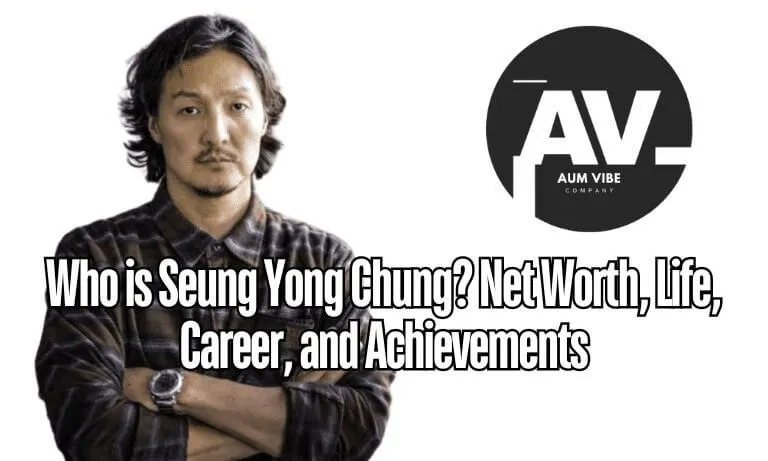MyFlexBot App
The MyFlexBot App is a game-changer for Amazon Flex drivers, providing an automated system for grabbing delivery blocks quickly and efficiently. But what exactly is MyFlexBot App?
The MyFlexBot App is an automated block-grabbing tool designed specifically for Amazon Flex drivers. The main purpose of this app is to automate the process of securing delivery blocks, allowing drivers to focus on deliveries rather than manually refreshing the Amazon Flex app to find available shifts.
In this article, we will dive deep into the features, usage, setup, and benefits of the MyFlexBot App, as well as explore the risks associated with using automation tools in Amazon Flex. We’ll also answer common questions and provide detailed insights on how this app helps streamline work processes for delivery drivers.
What Is MyFlexBot?
MyFlexBot is an automated grabber app built for Amazon Flex drivers. It automates the process of finding and claiming delivery blocks, so drivers no longer have to manually search and refresh the Amazon Flex app.
By using advanced algorithms, the app scans for available delivery blocks and claims them based on user preferences, allowing drivers to save time and increase efficiency. This app is equipped with multiple features, such as advanced filtering, notifications via email and text, and speed control, making it an indispensable tool for those looking to optimize their delivery schedules.
You may also like: How to Leverage CPaaS for Omnichannel Customer Experience?
Features of MyFlexBot
The MyFlexBot App comes with a robust set of features designed to help Amazon Flex drivers in a variety of ways. Below are some of the key features that make this app stand out:
- Advanced Filtering: This allows drivers to set specific criteria for blocks based on time, location, and payment, ensuring that they only grab blocks that meet their preferences.
- Speed Control: Drivers can adjust the speed at which the app refreshes and searches for available blocks.
- Email and Text Notifications: Users receive real-time updates on the status of blocks, ensuring they never miss an opportunity.
- Automatic Settings: The app operates in the background, automatically scanning and grabbing blocks based on the driver’s preferences.
- Logs: The app maintains detailed logs of grabbed blocks, making it easy to track previous activity.
How to Use MyFlexBot App?
The MyFlexBot App is user-friendly and can be set up in a few simple steps. Below is a step-by-step guide on how to use the app:
- Download and Install: Visit the official website to download the MyFlexBot App and install it on your device.
- Login: Use your Amazon Flex credentials to log in to the app.
- Set Preferences: Customize your block preferences by specifying time, location, and payment criteria.
- Activate the App: Once the settings are configured, the app will automatically begin searching for and claiming blocks.
- Monitor Progress: Track your block grabs through the app’s logs and notifications.
The MyFlexBot App can be installed on both Android and iOS devices, making it accessible to all Amazon Flex drivers. Its intuitive interface ensures that even first-time users can quickly get the hang of it.
Setup Process of MyFlexBot
Setting up the MyFlexBot App is a straightforward process. Here’s how you can do it:
- Go to the Website: Download the app from the official developer’s website.
- Install the App: After downloading, install it on your phone or Android device.
- Login Information: Enter your MyFlexBot login details to access the app.
- Set Up the Shopping Cart: This will allow the app to automatically grab delivery blocks.
- Assign Pick-Up Locations: Specify the locations where you want to pick up orders.
- Grab Blocks: Hit the “grab” button to start grabbing available blocks.
With these simple steps, MyFlexBot is ready to automate your work.
How MyFlexBot Uses AI for Efficiency?
The MyFlexBot App employs AI-powered technology, including machine learning and natural language processing, to improve the overall work experience for drivers. The app learns from previous interactions, making it faster and more accurate over time.
It also customizes each interaction based on user input, allowing drivers to enjoy a personalized and efficient experience. By automating the block-grabbing process, MyFlexBot allows drivers to focus on delivering packages without worrying about finding shifts.
You may also like: Hanging Hyena
Common Use Cases of MyFlexBot
Here are some of the primary ways Amazon Flex drivers utilize the MyFlexBot App:
- Automating Work: By automating block grabbing, drivers can free up time to focus on deliveries.
- Increasing Productivity: The app allows drivers to set preferences that optimize their work schedules and maximize earnings.
- Reducing Manual Work: With automatic settings, drivers no longer need to refresh the Amazon Flex app manually, saving time and effort.
Risks of Using MyFlexBot
While the MyFlexBot App offers many advantages, it’s important to consider the risks associated with its use. Amazon Flex’s terms of service explicitly prohibit the use of automation tools like block grabbers. Drivers caught using such apps risk having their Amazon Flex accounts suspended or permanently banned. Additionally, security concerns arise when drivers provide their Amazon Flex login details to third-party apps, making their accounts vulnerable to breaches.
Is MyFlexBot Safe to Use?
Although the MyFlexBot App itself has been designed with security features, there is always the risk of account suspension or termination when using such tools in violation of Amazon Flex’s terms of service. Drivers should carefully weigh the benefits and risks before opting to use any automated apps for block grabbing.
Pricing of MyFlexBot
The MyFlexBot App offers a free 15-day trial, after which users can subscribe to the service. The average cost of using the app is around $50 per month, but prices may vary depending on additional features and location.
Alternatives to MyFlexBot
Several other apps function similarly to MyFlexBot by automating the process of grabbing Amazon Flex blocks. Some popular alternatives include:
- Flex 47 Bot: Known for its fast refresh rates and customizable filters.
- Flex Accepter: Automates the block acceptance process.
- Block Snatchers: Allows drivers to claim blocks quickly but comes with a higher risk of account suspension.
You may also like: Simple Ideas to Keep Your Guests Entertained As a Host
Customizing MyFlexBot App for Your Unique Needs
One of the standout features of MyFlexBot App is its high level of customization. Users can tailor the app to suit their specific tasks and preferences, making it a versatile tool across various industries.
From setting specific schedules to defining workflows, MyFlexBot provides users with the flexibility to adapt the tool to their unique needs. This functionality is especially useful for businesses that require a customized approach to task automation.
Seamless Integration with Third-Party Tools
MyFlexBot App offers seamless integration with popular third-party applications, enhancing its functionality. Whether you need to link it to your calendar, CRM, or project management software, the app ensures that all your tools work together smoothly. This integration reduces the need to switch between apps, making task management more efficient.
Security and Privacy Features in MyFlexBot App
In today’s digital age, data security and privacy are critical concerns. MyFlexBot App addresses these concerns by providing top-notch encryption and secure cloud storage. Users can trust that their data is safe from unauthorized access. The app also allows users to set security preferences, giving them control over how their data is managed.
Regular Updates and Feature Enhancements
MyFlexBot App is constantly evolving, with regular updates that introduce new features and improvements. The development team actively listens to user feedback to ensure that the app remains relevant and useful in a rapidly changing tech landscape. With each update, users can expect better performance, additional features, and bug fixes.
Optimizing Performance with MyFlexBot App
For users seeking to maximize efficiency, MyFlexBot App provides detailed performance insights. These analytics allow users to track how well the app is performing, identify any bottlenecks, and optimize their processes accordingly. This feature is particularly beneficial for businesses looking to streamline their operations and improve productivity.
Frequently Asked Questions – FAQ – MyFlexBot App
What is MyFlexBot, and how does it work?
MyFlexBot is an automated tool designed for Amazon Flex drivers to claim delivery blocks more efficiently. It scans for available blocks and automatically claims them based on the driver’s set preferences, removing the need for manual searching and refreshing.
Is using MyFlexBot legal for Amazon Flex drivers?
No, using MyFlexBot violates Amazon Flex’s terms of service. While the app offers automation benefits, drivers risk account suspension or termination if caught using it.
How does MyFlexBot improve efficiency?
MyFlexBot improves efficiency by automating the process of finding and claiming delivery blocks. It saves drivers time and effort by continuously refreshing the app and claiming blocks on their behalf.
Can MyFlexBot customize block preferences for drivers?
Yes, MyFlexBot allows drivers to set specific preferences for block selection, including time, location, and payment criteria.
Is MyFlexBot safe to use?
While the app itself is designed with security features, using it poses risks since it violates Amazon Flex’s terms of service. Drivers could face account suspension or termination.
How much does MyFlexBot cost?
MyFlexBot offers a free 15-day trial, after which it costs around $50 per month depending on the location and additional features.
What are some alternatives to MyFlexBot?
Some alternatives include the Flex 47 Bot, Flex Accepter, and Block Snatchers. These apps function similarly to MyFlexBot but also carry similar risks.
Does MyFlexBot offer real-time notifications?
Yes, MyFlexBot sends real-time notifications via email and text to keep drivers updated on the status of block grabs.
How does MyFlexBot’s speed control feature work?
The speed control feature allows drivers to adjust the frequency at which the app refreshes and searches for blocks, ensuring that they can grab blocks faster than manual methods.
Can I use MyFlexBot on multiple devices?
Yes, MyFlexBot is compatible with both Android and iOS devices, and can be used across multiple platforms.
Conclusion
The MyFlexBot App offers Amazon Flex drivers a range of automation tools that streamline the block-grabbing process and boost efficiency. However, users should be cautious of the risks, including potential account suspension, associated with using such tools. By weighing the benefits against the risks, drivers can make an informed decision about whether MyFlexBot is the right tool for them.