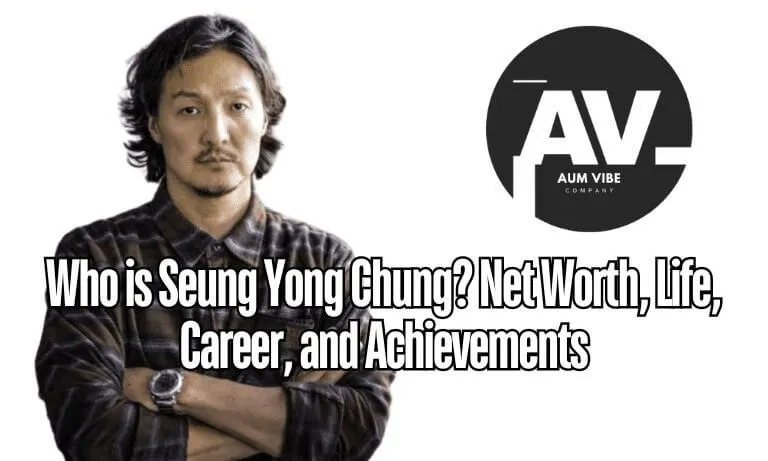Protect Your Devices With Comprehensive Cybersecurity Solutions
In today’s digital landscape, we rely on our devices for everything from communication and shopping to banking and business operations. Convenience and connectivity are found on the internet almost everywhere today; it also exposes a wide range of new security risks. Hackers, cybercriminals, and malware can cause data breaches if they target your device; confidential data is leaked, and your privacy will be lost. Understanding how to protect your devices against these threats is essential. The most important single step in doing this is good anti-malware protection techniques.
Malware, short for malicious software, is any software that aims to damage, disrupt, or gain unauthorized access to your computer system. The four main types of malware are viruses, ransomware, spyware, and trojans. RoVirulent programs can penetrate your system via email attachments, malignant websites, or insecure software downloads; therefore, blocking malware from entering your system in the first place is of fundamental importance.
Key Cybersecurity Practices to Prevent Malware
The most effective way to guard against malware is through preventative measures or malware removal practices. Adopting best practices and enforcing strong cybersecurity policies dramatically reduces your chances of malware infection. Here are several good ways to ensure your device stays free from cyber threats:
1. Use Reliable Antivirus Software
Antivirus software is one of the most important ways to identify and block malware before it causes a disaster. A good antivirus program will scan your system regularly for possible threats, offer real-time protection, and provide automatic updates, helping it stay stable. Make sure you pick a reputable antivirus solution and always keep it updated.
2. Enable Firewalls for Extra Protection
Firewalls serve as an obstacle between your device and threats from outside. By monitoring incoming and outgoing network traffic, firewalls can prevent unauthorized access to your system. Many operating systems have built-in firewalls, but you can also use third-party firewalls for additional defense.
3. Be Cautious of Unknown Emails and Links
Phishing is a common trick used by cybercriminals to deliver malware. By sending fake emails that claim to be legitimate, they attempt to get you to click on bad links or download harmful attachments. Always check the source of your emails and links, and never open attachments from people you don’t know.
4. Keep Software Updated
Software vulnerabilities are significant entries for malware. Developers frequently release updates to plug security holes in operating systems, browsers and other software applications. Regularly updating software ensures you have the most recent security improvements to fight known threats.
5. Avoid Downloading From Untrusted Sources
Downloading software from untrustworthy web pages and official app shops is like playing with fire. These sources may contain booby-trapped versions of programs that appear normal but harbor hidden malware. Stick to respected platforms such as official app stores or well-known developer homepages to reduce the risk of infection.
How to Recognize a Malware Infection
Malware may still find its way into your system despite your efforts to prevent it. If you notice the signs of a malware infection early enough, it can be cleared up before they cause much damage. Among the symptoms of an infected machine:
- Slow system performance: If your computer or mobile device suddenly becomes sluggish or unresponsive, malware could run in the background.
- Pop-up ads or strange browser behavior often produce intrusive pop-up windows and lead you to unknown sites. If your home page suddenly changes, this is a warning signal.
- Unexplained files or applications: Malware can create new files or programs without your knowledge. New icon sets appearing on your desktop or tray are worth a look.
- Unauthorized system access: If things are going on in your account that you did not know about, such as strange log-ins or alterations you did not specify, malware might be stealing your data.
- Crashing programs: frequent crashes or error messages on vital system programs may be tip-offs to malware that has invaded specific core files or programs.
Steps to Take After a Malware Infection
If you suspect your device is infected with malware, immediate action is essential to diminish harm. Here are the steps:
1. Disconnect from the Internet
First, turn off your device’s internet connection so ransomware can’t send data or receive commands from its remote server. This will attack its scope and prevent it from spreading further out of control.
2. Run a Malware Scan
Run a full system scan using your antivirus software. This will detect and remove most malware from your PC. If your current antivirus software doesn’t detect the malware, use a specialized removal tool to analyze the threat more deeply.
3. Remove Suspicious Programs
If the malware scan indicates that there are suspicious programs or files present, delete them at once. Follow the program’s instructions in full to ensure it’s obliterated from your system. If unsure about a file, search it online to see whether it’s legitimate before deleting it.
4. Restore Your System
If the malware caused heavy damage, restoring it from a previous backup is necessary. Many operating systems offer built-in points of restoration that are used to return to your system as it existed before the infection occurred.
5. Change Your Passwords
Malware often steals sensitive information, such as your passwords. After ridding your machine of the malware, change your passwords, especially for key accounts like banking, email and social media. Always use strong and unique passwords as a shield against future attacks.
The Role of Malware Services
Although some antivirus programs can detect indexing, they cannot handle more complicated infestations. Malware professionals will know how to clear your team for such times and needs.
These professional malware removal services use advanced tools and techniques to detect and remove malware and ensure complete device restoration. This sets the stage for fuller security in the future and adds a professional touch. Experts from these services can also make all the difference in helping you prevent future infections and guiding your overall cybersecurity practices.
Professional malware removal is a good choice for individuals and businesses with confidential data. Security experts can assess the extent of the damage caused by a malware attack and help you recover from data breaches and system-wide corruption.
Preventing Future Malware Infections
After your system has been washed clean, preventive measures are still essential to protect against another malware attack. Installing quality anti-virus software, maintaining regular backups on discs or backup cards, and always following internet security practices can significantly lower your chances of encountering malicious software. If you notice something strange happening, inspect your devices for any hints of malware.
Like any other threat in today’s digital world, cybersecurity risks remain a permanent concern. Taking caution while online, installing antivirus software, and regularly updating the software on your devices are essential measures for your protection. But despite these precautions, your system could be penetrated with malware or a good virus umbrella. In the event you suffer from such an infection, early cleanup is crucial. Professional malware services can help you carefully clean your appliances until they are healthy again. With the correct tools and best practices, you can effectively reduce the chances of malware while protecting your digital world from cyber risks of all kinds.