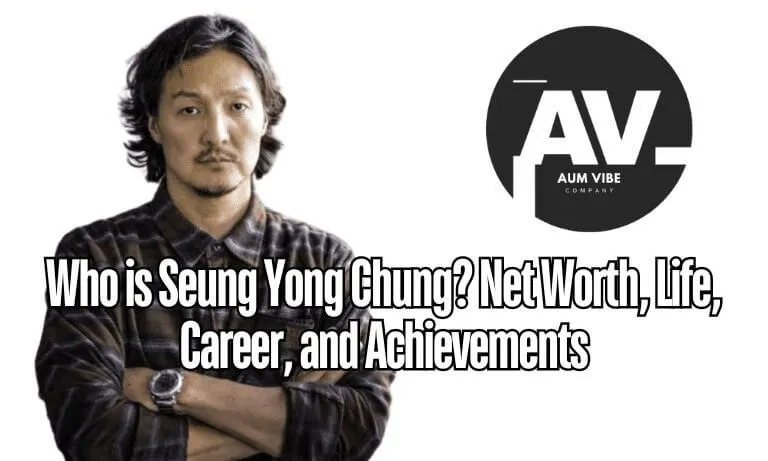Gimkit
Gimkit is a dynamic and innovative educational tool designed to enhance student learning through interactive gameplay. Created by Josh Feinsilber, a high school student in Seattle, this platform combines elements of strategy, collaboration, and competition to transform the way students engage with educational content.
This article provides an in-depth guide to Gimkit, covering its features, benefits, comparison with other tools, and how educators can effectively integrate it into their teaching strategies.
What is Gimkit?
Gimkit is an interactive, quiz-based game that allows teachers to create learning experiences for students in both live and homework settings.
Its unique appeal lies in its game-like environment, where students answer questions at their own pace and earn virtual currency to purchase in-game upgrades.
Designed with flexibility in mind, Gimkit can be used across various educational environments, including traditional classrooms, remote learning, and hybrid models.
Key Features of Gimkit
Gimkit stands out from other educational platforms due to its wide array of features that cater to different learning styles. Below are some of its key features:
1. Multiple Game Modes
Gimkit offers several creative game modes to keep students engaged, including:
- Snowbrawl: A snowball fight-style game where correct answers let students throw snowballs at their peers.
- The Floor is Lava: Students must answer questions correctly to avoid falling into lava.
- Infinity Mode: Endless gameplay for extended learning sessions.
These modes encourage not only competition but also collaboration, making the learning process both fun and effective.
2. In-Game Upgrades
Students earn points for correct answers and can use these points to purchase power-ups, such as:
- Reducing point loss for wrong answers
- Increasing point gains for correct answers This gamification element keeps students motivated and rewards them for mastery.
3. Real-Time Class Progress
Gimkit features a live class progress dashboard that teachers can project onto a screen, enabling real-time tracking of student performance. This live view fosters a sense of competition and allows teachers to monitor engagement.
4. KitCollab
One of Gimkit’s unique features, KitCollab, allows students to contribute their own questions to the game. Teachers can review and approve these submissions, encouraging teamwork and shared learning among students.
5. Homework Assignments
Gimkit isn’t limited to live play. Teachers can assign games as homework, making it versatile for both in-class learning and independent study.
You may also like: Minecraft: Bedrock Edition (2011) Game Icons Banners
Educational Benefits of Gimkit
The educational benefits of Gimkit are vast, and it has proven to be an effective tool for both student engagement and knowledge retention.
1. Increased Student Engagement
Gamified learning experiences have been shown to boost student motivation and engagement, and Gimkit is no exception. By incorporating competitive and interactive elements, students are more likely to stay focused and interested in the material.
2. Real-Time Feedback
Teachers can access data reports that detail class performance and individual student progress. This feedback allows educators to assess understanding in real time and adjust lessons accordingly.
3. Reinforcement Through Repetition
Gimkit’s game structure encourages repeated practice, which is essential for mastering new concepts. The use of virtual rewards and in-game progression helps reinforce learning through repetition, promoting better retention of material.
How to Use Gimkit: A Step-by-Step Guide?
If you’re new to Gimkit, getting started is easy. Here’s a step-by-step guide to setting up and running your first game.
1. Sign Up and Set Up Your Account
To begin, sign up at gimkit.com. Teachers can opt for the free version or subscribe to unlock advanced features. You will need to find and register your school by selecting your country and entering your area code.
2. Create a New Kit
Once signed in, you can create your first quiz, known as a Kit. Select “New Kit” from your dashboard and fill in the necessary information, such as the subject, grade level, and language.
3. Add Questions
You can create your own questions or import them from a CSV file or Quizlet. Gimkit also offers a question bank, where teachers can pull pre-made questions to save time. Adding audio and visual elements to your questions can make the game even more engaging.
4. Select a Game Mode
Choose from the variety of game modes available, ranging from classic formats to more complex ones like Humans vs. Zombies or Trust No One, which is inspired by the popular game Among Us.
5. Configure Game Options
Customize your game with different options, such as setting a game goal, determining the starting cash for students, and deciding whether players can see the correct answers after submitting an incorrect one.
6. Play and Monitor
Once your game is ready, share the game code with students. They can join via the Gimkit platform using the code. Monitor progress through the live view, which displays student performance in real time.
Comparison with Other Educational Tools
While Gimkit shares similarities with other educational platforms like Kahoot!, Quizizz, and Blooket, it offers unique features that set it apart.
| Feature/Tool | Gimkit | Kahoot! | Quizizz | Blooket |
| Game Modes | Multiple creative modes | Classic quiz format | Quiz-based with power-ups | Various game styles |
| In-Game Upgrades | Yes | Limited | Yes | Yes |
| Real-Time Progress | Yes | Yes | Yes | Limited |
| Collaboration | KitCollab feature | No | No | Limited |
| Homework Options | Yes | Limited | Yes | Limited |
Gimkit’s KitCollab feature and in-game upgrades are two key aspects that differentiate it from competitors, allowing for a more collaborative and customizable learning experience.
Challenges and Considerations for Using Gimkit
Despite its advantages, there are some challenges educators should consider when using Gimkit in the classroom.
1. Privacy Concerns
Although Gimkit does not require students to create accounts, privacy concerns regarding data collection and student information may arise. Educators should be mindful of how data is managed.
2. Learning Curve
While most students are familiar with gaming interfaces, some may need assistance navigating Gimkit. Teachers should allocate time for introducing the platform to students.
3. Subscription Costs
The free version of Gimkit offers limited features, and educators may need to consider whether the paid version aligns with their budget and needs.
How to Customize Your Gimkit Experience?
One of Gimkit’s most notable features is its high level of customization, which allows teachers to tailor games to their specific classroom needs. Educators can adjust game lengths, starting cash amounts, point values, and more.
Customizable leaderboards also allow for competition or team-based collaboration depending on the goals of the session. This flexibility makes it easier for teachers to align the platform with their lesson plans, ensuring that each game complements their educational objectives.
How Gimkit Promotes Peer Learning?
Gimkit encourages peer learning through its collaborative features like KitCollab, where students can contribute to the quiz by submitting questions. This collective involvement promotes teamwork, allowing students to learn from each other’s ideas and perspectives.
This feature also creates an environment where learners actively engage in the material by curating content, which fosters a deeper understanding of the subject matter.

How to Integrate Gimkit with Other Educational Tools?
Gimkit can be effectively integrated with other learning platforms such as Google Classroom and Quizlet. This interoperability allows teachers to import quizzes or assignments from other systems, streamlining the process of creating new games.
Integrating Gimkit with these tools also enhances classroom workflows, ensuring that it fits seamlessly into already-established teaching strategies.
Gamification in Education: The Gimkit Impact
The impact of gamification on education is a hot topic in modern pedagogy, and Gimkit is at the forefront of this movement. By turning traditional assessments into engaging games, Gimkit leverages game theory to increase motivation and participation.
The game mechanics, such as earning virtual currency and competing in different modes, activate intrinsic and extrinsic motivations in students, making learning more dynamic and enjoyable.
Student-Created Content: Empowering Learners through Gimkit
Gimkit empowers students by allowing them to create their own learning content. The platform gives students the ability to submit questions and even build entire quizzes, which gives them a sense of ownership over their learning.
When students are involved in creating content, they become more invested in the material, which can lead to improved understanding and retention of information.
Gimkit’s Impact on Remote and Hybrid Learning
In the era of remote and hybrid learning, Gimkit has proven to be a valuable tool for maintaining student engagement. Its interactive and self-paced nature makes it ideal for remote classrooms, where keeping students focused can be a challenge.
Gimkit’s ability to operate asynchronously also makes it a great fit for hybrid learning models, allowing students to complete assignments outside of traditional class hours while still receiving real-time feedback.
What Are the Strategies for Maximizing Learning with Gimkit?
Teachers can maximize learning outcomes with Gimkit by strategically incorporating it into their lesson plans. For example, setting specific goals such as mastering vocabulary or reinforcing mathematical concepts can make Gimkit sessions more focused and productive.
Additionally, using the data analytics provided by Gimkit helps educators identify areas where students are struggling, allowing for targeted interventions to improve understanding.
Frequently Asked Questions (FAQs) About Gimkit
What is Gimkit?
Gimkit is an educational game that combines quizzes with interactive gameplay to boost student engagement and learning.
Who created Gimkit?
Gimkit was created by high school student Josh Feinsilber in Seattle.
How does Gimkit differ from Kahoot?
Gimkit offers more game modes, in-game upgrades, and a collaboration feature called KitCollab, setting it apart from Kahoot!.
Is Gimkit free?
Gimkit offers a free version with limited features, while the paid version unlocks additional game modes and functionalities.
Can Gimkit be used for homework?
Yes, teachers can assign Gimkit games as homework.
What is KitCollab?
KitCollab allows students to submit their own questions to the game, fostering collaboration and teamwork.
Is Gimkit suitable for remote learning?
Yes, Gimkit is adaptable for both in-person and remote learning environments.
Can I import quizzes from other platforms into Gimkit?
Yes, quizzes can be imported from Quizlet or a CSV file.
Does Gimkit provide real-time feedback?
Yes, Gimkit offers real-time data on class performance, which helps teachers assess learning progress.
Conclusion
Gimkit is a powerful educational tool that transforms traditional learning into an interactive and engaging experience. Its unique game modes, in-game rewards, and real-time feedback make it a valuable resource for both teachers and students.
As education continues to evolve, platforms like Gimkit will play a key role in making learning more enjoyable and effective. By incorporating Gimkit into your teaching strategy, you can boost student motivation, enhance knowledge retention, and create a collaborative learning environment that students love.